When your client submits feedback, they're not always going to select the option to take a screenshot and annotate. This can create a lack of context when trying to understand your customer's perspective.
Userback lets you automatically take a screenshot every time a customer submits feedback, regardless of whether or not they do it themselves. If the client selects to submit a screenshot, it will be used and if they don't, we'll provide one.
How to Automatically take a Screenshot
To enable this feature simply follow these simple steps.
- Go to 'Edit Widget'
- Select the 'More' tab
- Select 'Yes' to automatically capture a screenshot
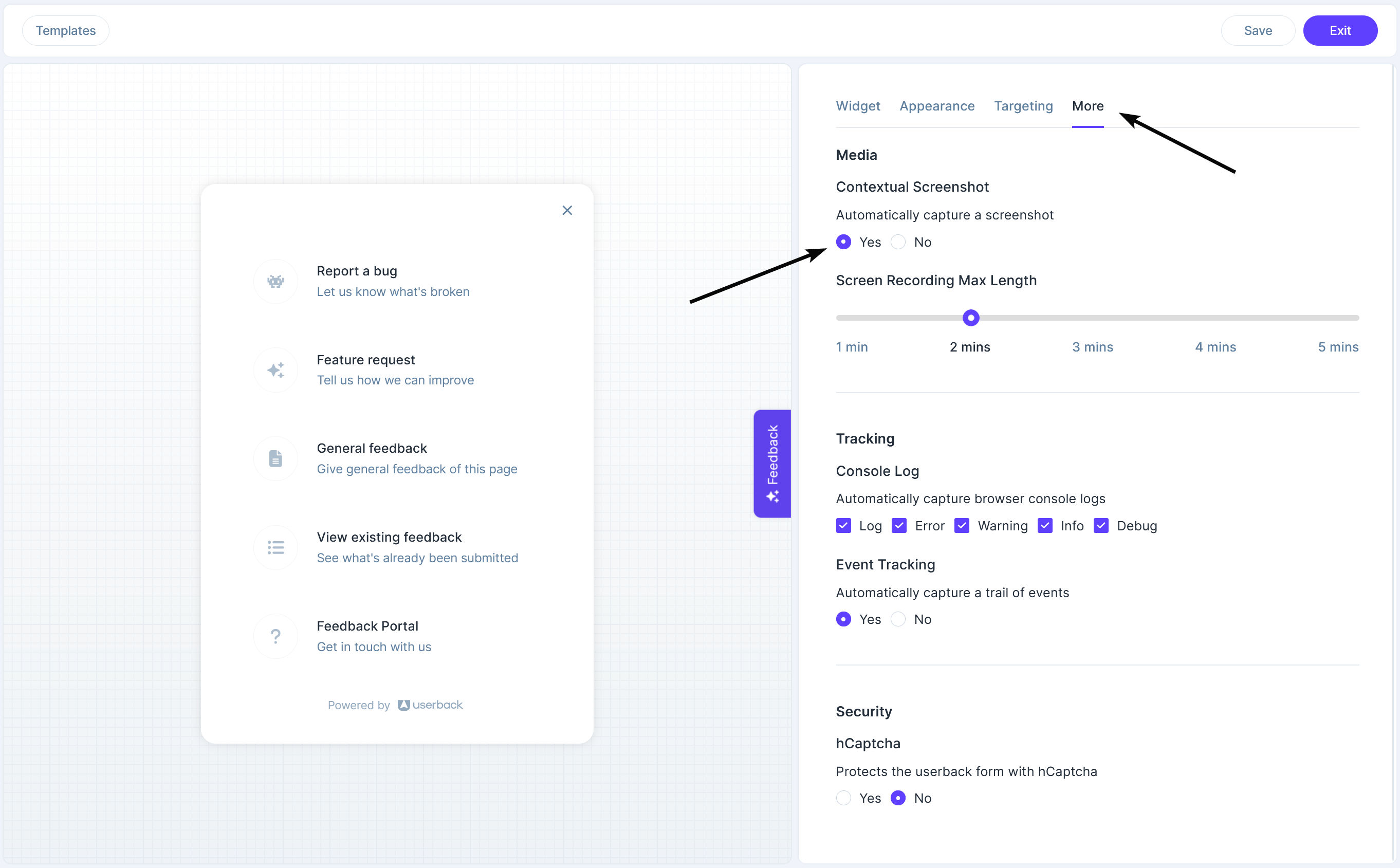
📘Note: Feedback that has been submitted with an automatic screenshot will have a watermark in the feedback viewer. This is to allow transparency between user-generated vs automated screenshots.
Frequently Asked Questions
How do I protect my users' personal information from automatic screenshots?
Userback lets you protect your users' privacy by excluding specific elements from a screenshot. Once you have this feature enabled any element or child element will be ignored by the screenshot. Check out our Help Article on Privacy Settings for a guide on how to enable this feature.
