When managing feedback in Userback, you can easily assign it to someone in your team.
But did you know you can also assign feedback via the widget when it is being submitted?
This is perfect for internal use cases like bug reporting and QA when it is only your team reporting feedback. To make things easier, you can use the Bug Reporting widget template.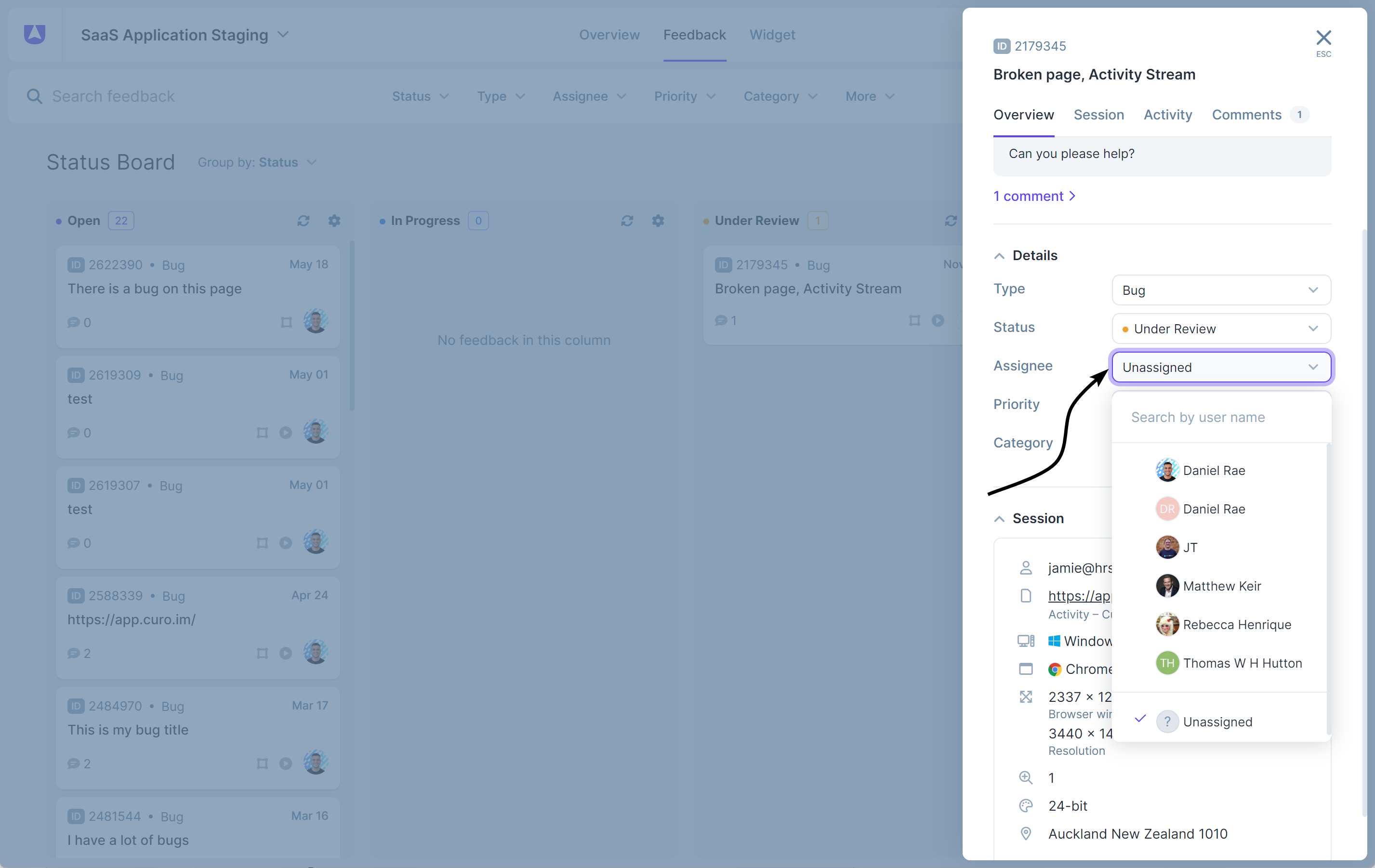
Assign Feedback via the Widget
-
Navigate to 'Edit Widget'
-
Click Edit Form for the feedback type you are editing
-
Toggle on Assignee under the Layout section.
Note: If you can't see Assignee, click Show Unused to expand all available fields. You also have the option to make it mandatory or optional -
Click Back
-
Click Save
Now when you submit feedback, you can also assign it to a team member at the same time.
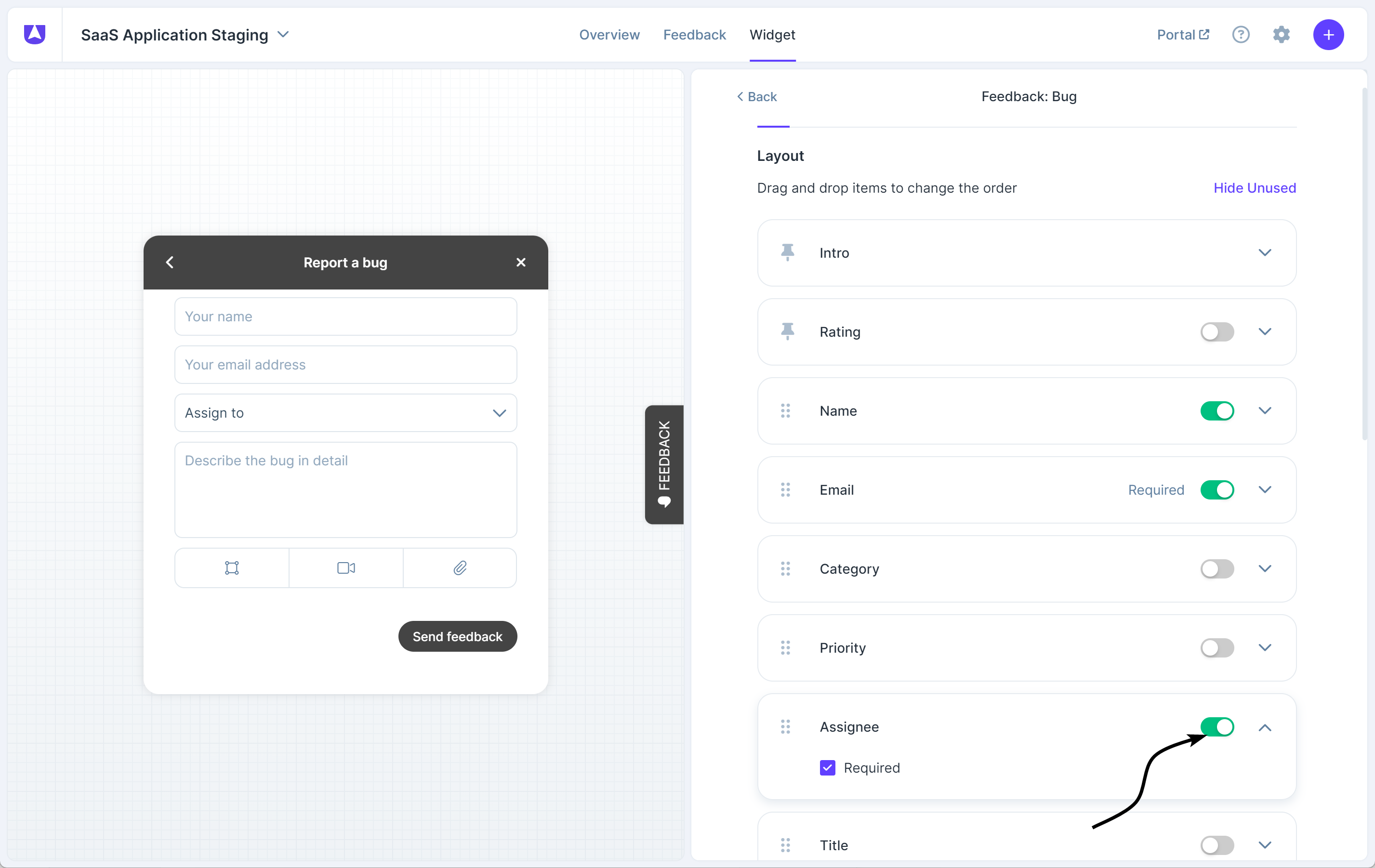
🔐 Plan Availability: All Plans
Learn more about plans and upgrading here.