If you're a customer on our Premium or Company Plans, you have the option to replace the Userback logo with your company logo.
How to add your company logo to Userback
-
Navigate to 'Edit widget'
-
Expand the Header option
-
Click 'Upload Logo'
-
Select and upload your file
-
You will see a preview in your feedback widget, if you are happy Click Save
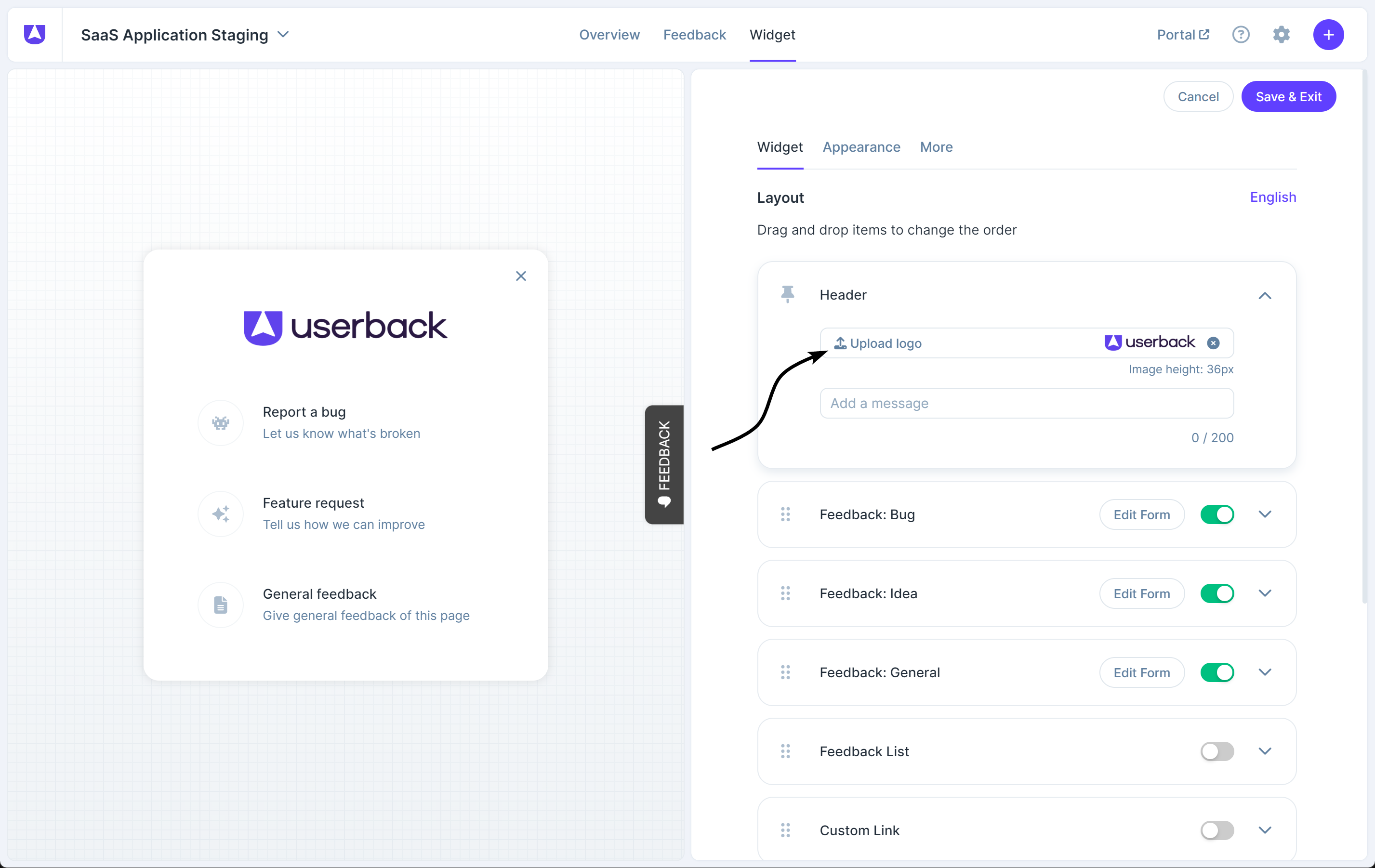
💡 TIP: For best results, we recommend your logo is uploaded as a JPEG or PNG with a max width of 380 pixels and max height of 36 pixels
How to customize the logo size?
The default logo size has a max width of 380 pixels and a max height of 36 pixels. If your logo is larger than this, you can still use it by adding the CSS code below to your website.
.userback-button-container
.userback-controls
.userback-controls-logo { height: 100px; }
Additional branding options
You can also add your branding to notification emails and the public Userback feedback viewer. Learn more about branding your Userback account
🔐 Plan Availability: Company, Premium and Enterprise
Learn more about plans and upgrading here.