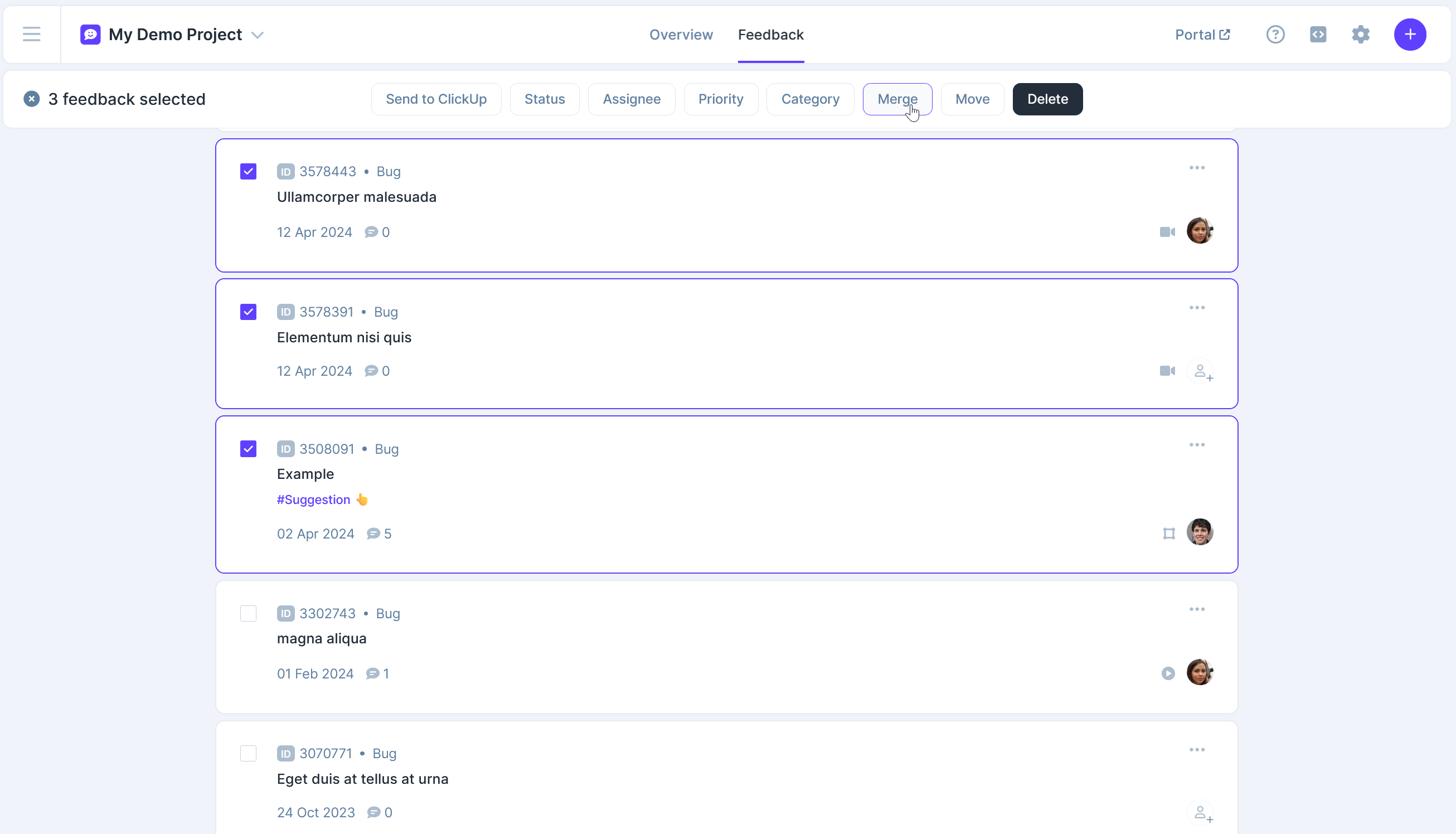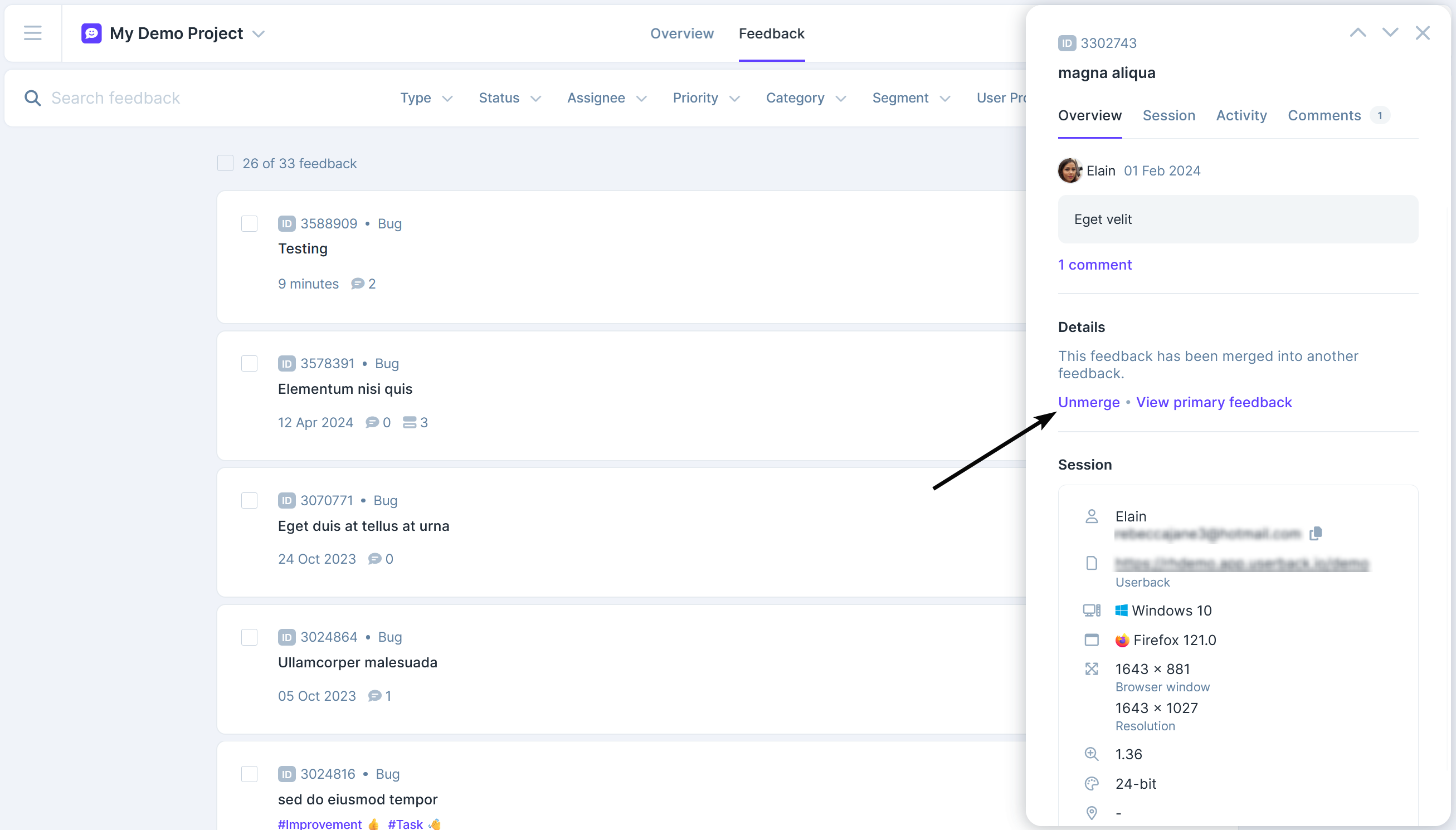Merging Feedback
Juggling similar feedback items? With Userback, you can merge 'em into one!
It's a simple way to clean up your feedback and get a clearer picture of what your users really care about. Plus, all the related feedback is tucked under one main item.
How to Merge Feedback
-
-
Use the checkboxes in the feedback list to select two or more feedback items.
-
Click on the "Merge" button that appears in the "Bulk Edit" menu down below.
-
Select the preferred primary feedback item using the prompt.
-
Click "Merge" and the selected feedback items will now be merged.
How to Unmerge Child Feedback
-
Open the child feedback that needs to be unmerged.
-
Open the details panel located on the right-hand side of the open Child Feedback.
-
Select the "Unmerge" option.
-
The child feedback item will now be unmerged from the primary feedback item.
Frequently Asked Questions
Can I merge feedback items with different types, assignees, statuses, or priorities?
Yes, you can. The merged item will take on the status and priority of the primary item. This helps to simplify the management of related feedback and provides a more accurate representation of the overall popularity of an idea or issue.
Can I merge two primary feedback items that have their own linked child feedback?
Yes, merging two primary feedback items at once will allow you to confirm which should now be the primary item. The old primary and child issues will all be linked under the new primary, providing complete visibility over related feedback in a simplified view.
Are comments merged or shared between merged feedback?
No, comments will remain in their respective feedback items and will need to be managed separately from the primary feedback item. However, the status, assignee, and type are synced, allowing you to easily manage and prioritize feedback.