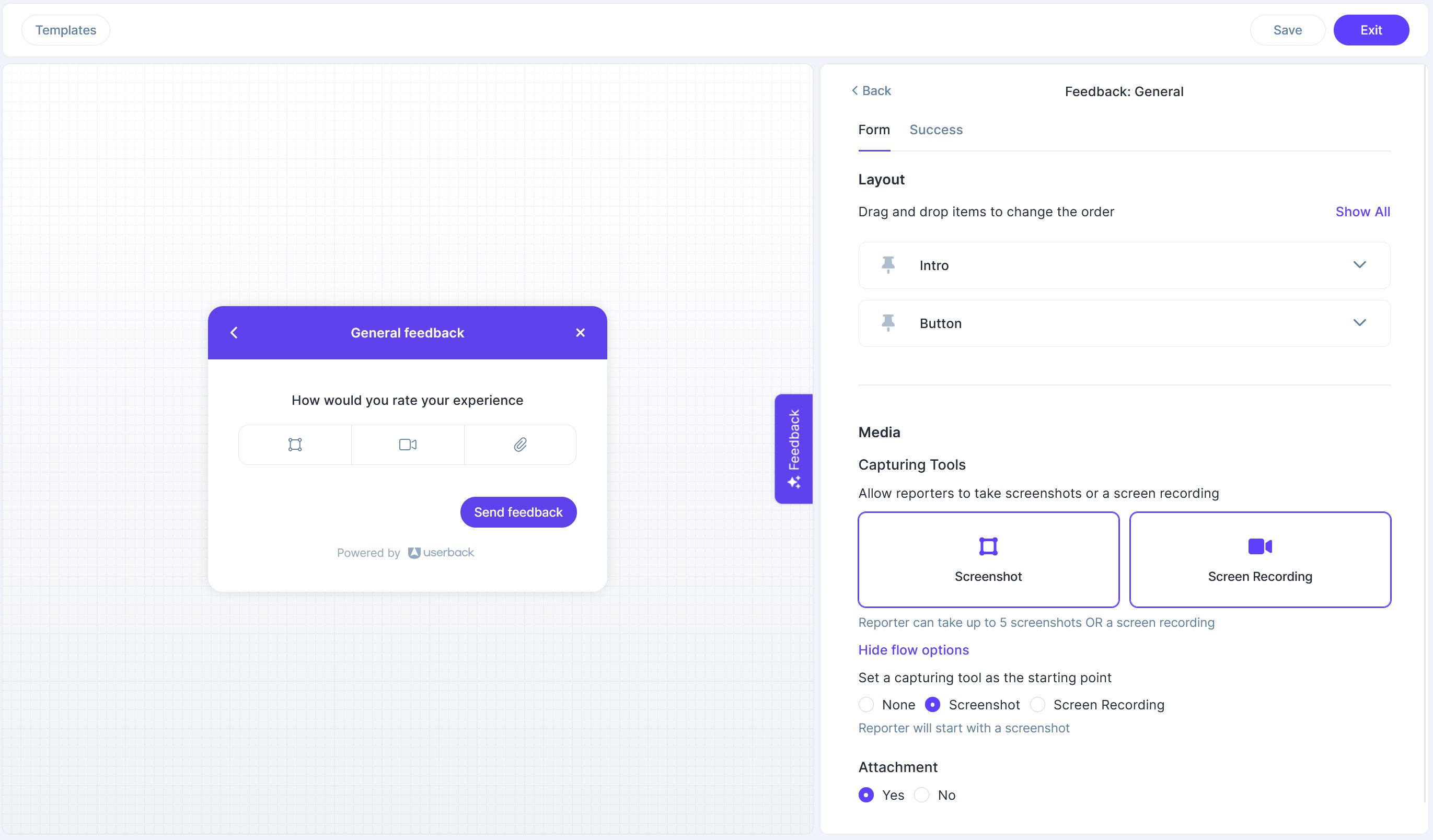Userback allows you to collect feedback in three ways for each feedback type. You can customize your widget to have any or all of these options.
-
General feedback form with ratings and text comments
-
Screenshot feedback with annotations and pinned comments
-
Video feedback with a screen recording
You can easily customize your feedback widget so that users are directed straight to a screenshot and the annotation tool to give their feedback.
How to direct your user straight to a Screenshot
- Navigate to 'Edit Widget'
- Click 'Edit Form' next to the feedback type you want to change 'Bug, Idea, or General'
- Expand the Flow options with the Media Section of the Form
- Select Screenshot
- Click Save & Exit
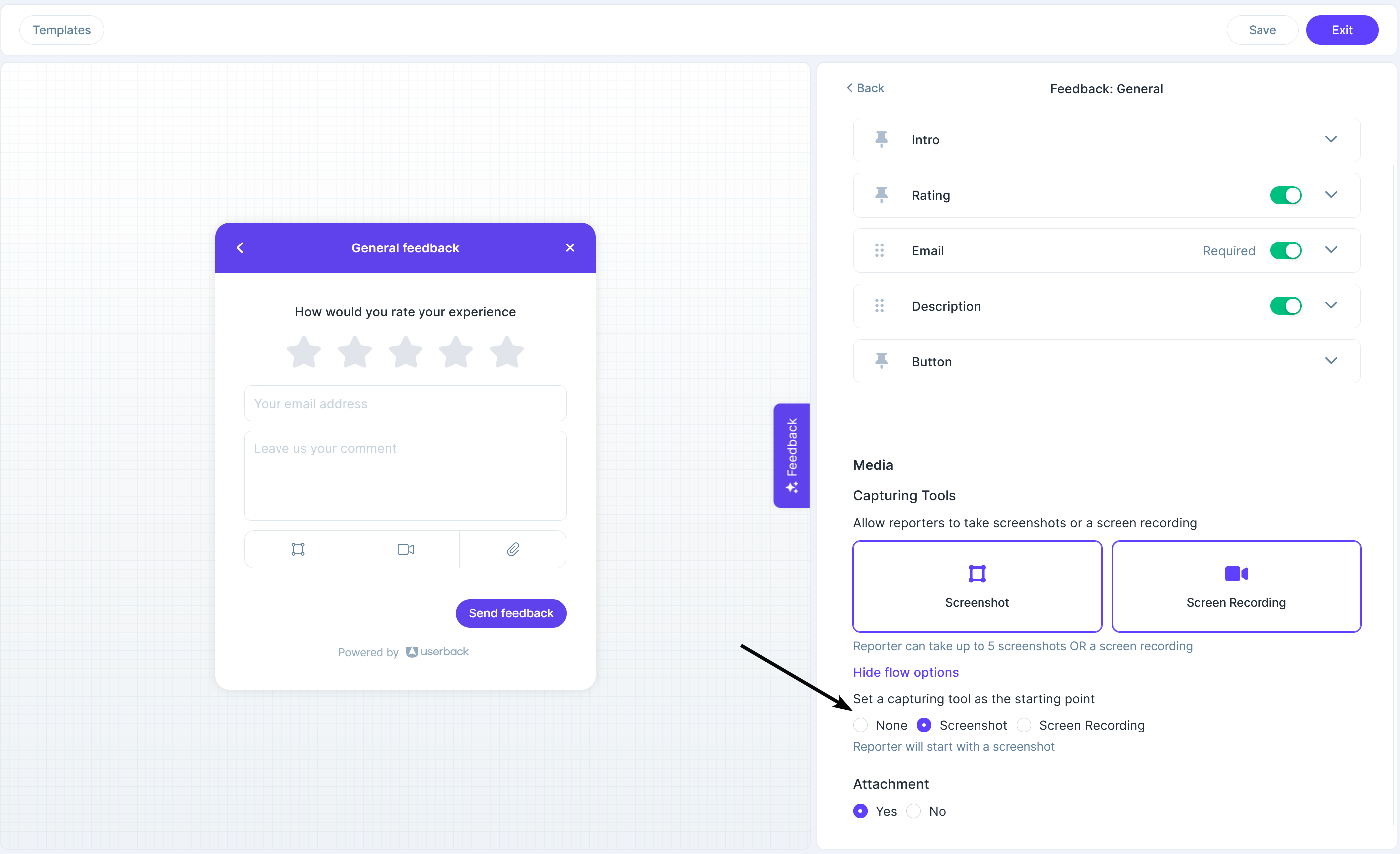
Want to Simplify the final feedback form further?
If you don't want to have your users fill out the feedback form with their name, email, comments, etc. before submitting feedback, you can hide the form fields completely.
- Navigate to 'Edit Widget'
- Click 'Edit Form' next to the feedback type you want to change 'Bug, Idea, or General'
- Toggle off any form fields you do not want to display