Feedback can be searched for by using standard filters or data that you have available on your users when using User Identification.
Default filters include:
Default filters include:
- Status
-
Type
-
Assignee
-
Priority
-
Category
- Segment
- User Property
-
Date Range
-
Rating
-
Reporter
-
Source
-
Page URL
-
Portal Visibility (if Feedback Portal is Active)
- Vote Count (if Feedback Portal is Active)
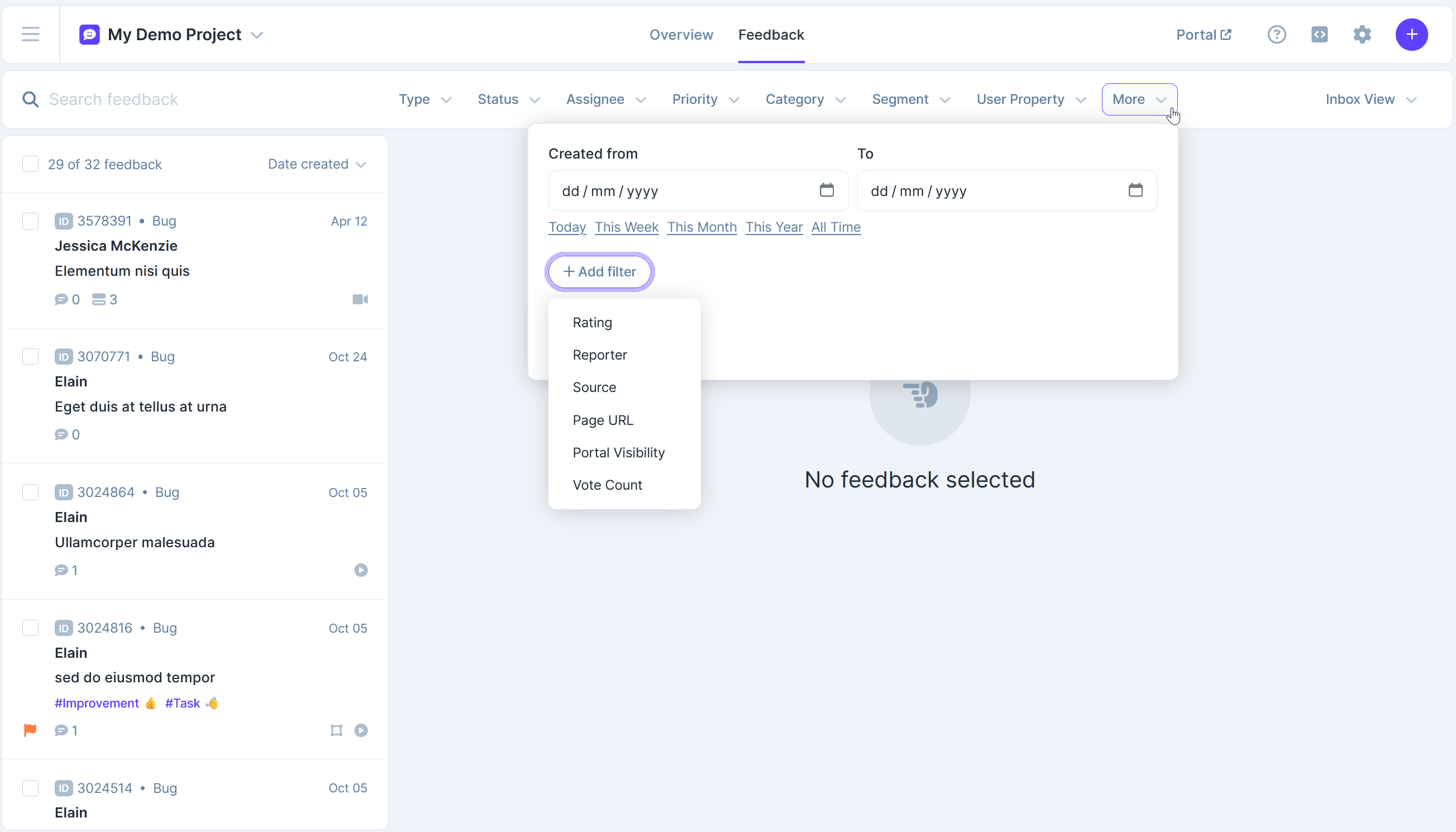
The additional User properties filters will be available when sending user data to Userback and can be used to find groups of feedback matching criteria.
Some example filters could be:
"Find all feedback currently open that has been submitted by my high-value customers"
"Find all feedback where the customer plan is 'Basic'"
You can use these filters to create your own reports and make decisions on which feedback should be actioned sooner.