Safeguard your valuable feedback by implementing this essential security feature today.
Captcha is an anti-spam tool used to bolster security measures for you and your company. By implementing Captcha, you can effectively combat bot attacks, spam, and other forms of automated abuse within your Userback widget. This added layer of protection ensures that the feedback you receive is genuine and reliable.
Benefits of Using Captcha:
- Preventing Bot Attacks: Captcha helps distinguish between human users and automated bots, thwarting any malicious attempts to exploit your Userback forms.
- Eliminating Spam: With Captcha in place, you can significantly reduce the influx of spam submissions, ensuring that your feedback remains relevant and valuable.
- Enhancing Data Integrity: By filtering out automated submissions, Captcha ensures the integrity of your data, providing you with accurate insights into user feedback.
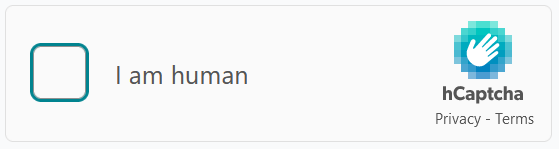
How to Enable Captcha:
Follow these simple steps to enable Captcha within your Userback Widget:
-
Navigate to Edit Widget
-
Select the 'More' Tab
-
Under the Security settings, locate the hCaptcha option and select 'Yes'
-
Selecting 'Save Changes' and confirm.
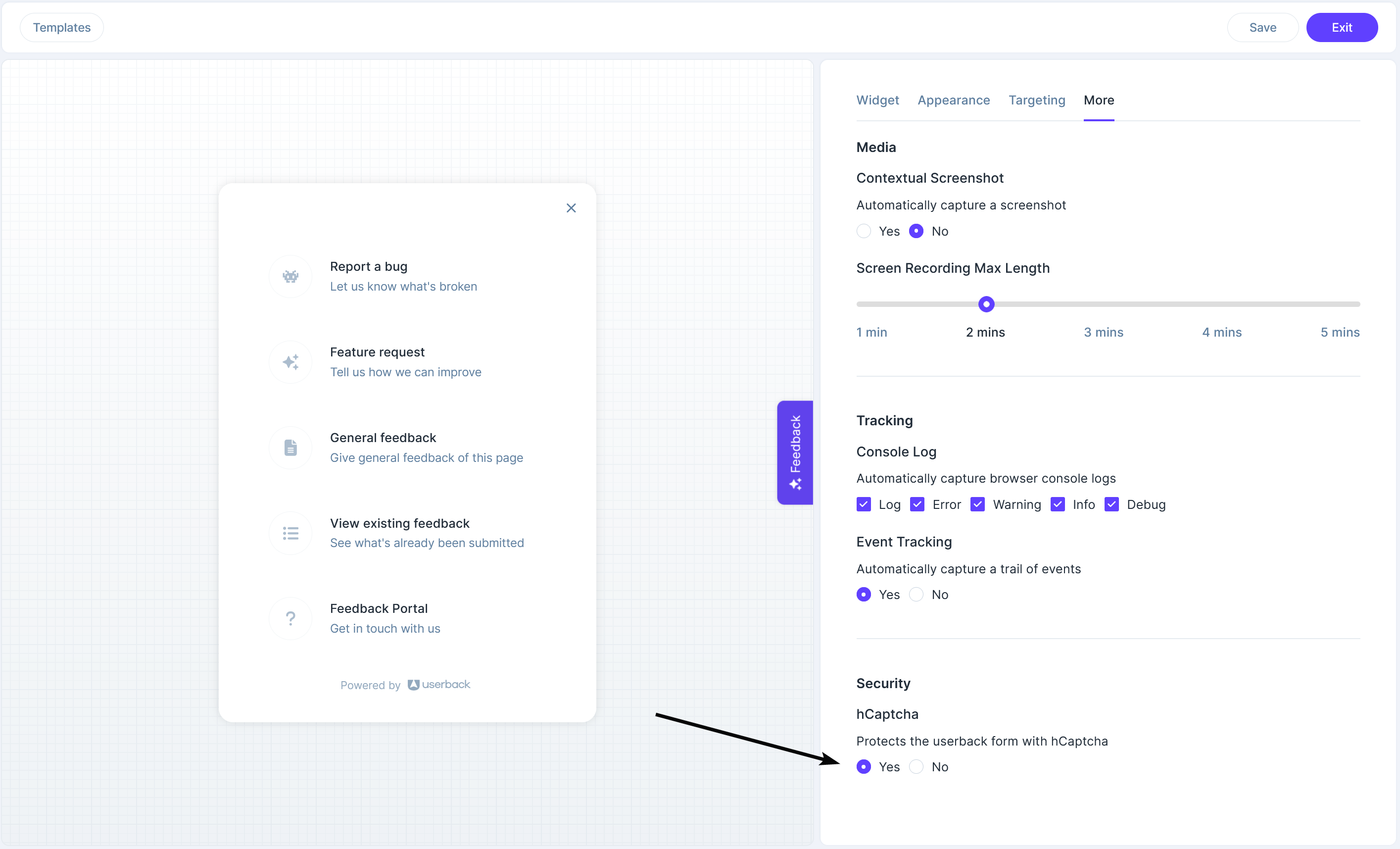
Frequently Asked Questions
Will enabling Captcha affect the user experience for my website visitors?
While Captcha introduces an extra step for users to verify their humanity, Userback is committed to ensuring that the integration of Captcha is user-friendly and causes minimal disruption to the feedback experience.