The Reporter Notification feature is a fantastic tool to keep your users updated and involved with your platform. With this feature, Userback can automatically send a confirmation email to the reporter whenever new feedback is received. You have the ability to personalize the email according to your specific requirements by editing the subject and content and adding template variables and links.
The best thing about the Reporter Notification feature is that it keeps your users in the loop by notifying them whenever new feedback is received, this helps your users feel heard and appreciated, which can improve customer satisfaction and loyalty.
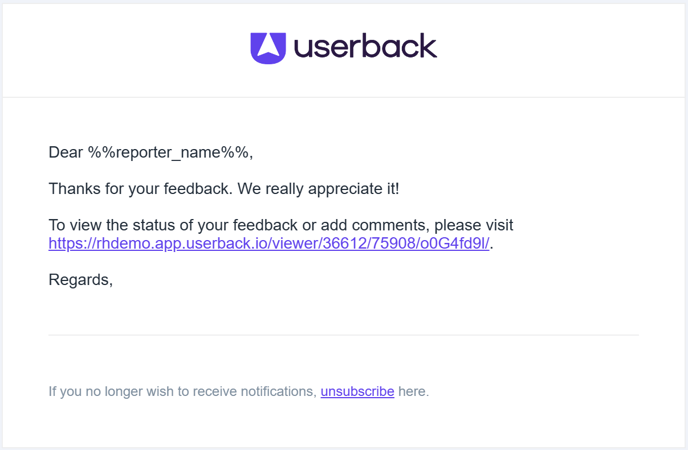
Turn on and Edit Reporter Notification
-
Go to Project Settings and Select Automation
-
Toggle on Reporter Notifications
-
Edit the Subject and Message of the email with your preferred messaging
You can further customise the email content by using template variables, which can help personalize the email with the reporter's name and the feedback link. Simply copy and paste the following into the template to auto-fill:
%%reporter_name%%
%%feedback_link%%
Additionally, you can use markdown syntax to include links in your email. For example:
[Visit our website](https://www.example.com)
[Contact us](mailto:help@example.com)
-
Select the feedback type you want to provide a notification for
-
Click Save Changes
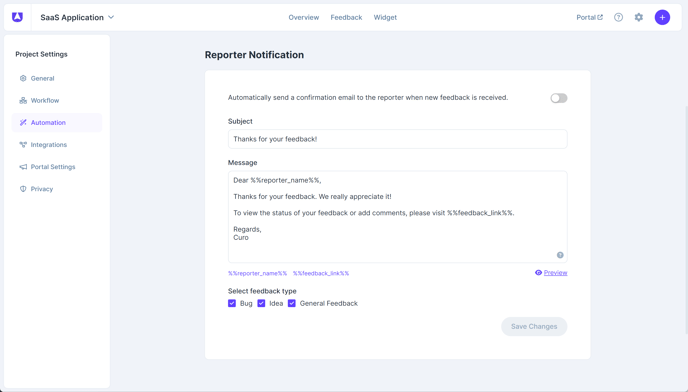
📘Note: By clicking on the Preview button, you can take a quick look at your email as it would appear to the client.
Reopen Feedback
You can also choose to toggle the setting to automatically reopen feedback when the reporter responds.
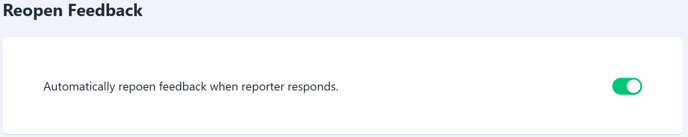
Unsubscribed Reporters
When a reporter opts out of email notifications, their unsubscribed status is displayed in the details section of the Feedback they submitted. This feature is useful for ensuring that users who have chosen to opt out of email notifications are not contacted in the future. By clearly indicating the reporter's notification status this also prevents confusion among your team who may wonder why the user is not receiving email notifications.
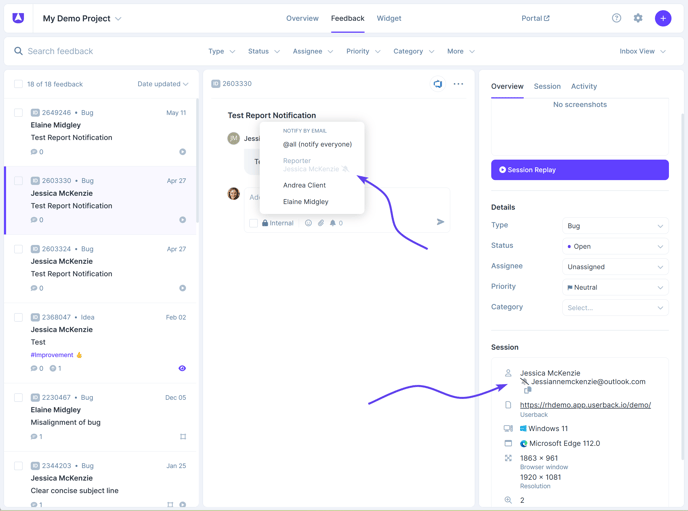
🔐 Plan Availability: All Plans
Learn more about plans and upgrading here.