The Userback widget allows you to collect both contextual and general feedback from your website visitors. However, if you prefer to simplify your feedback process, you can choose to only gather general feedback without the use of annotated screenshots or video recordings.
Enable only General Feedback
- Navigate to 'Edit Widget'
- Toggle on 'Feedback: General' and toggle off all other feedback types
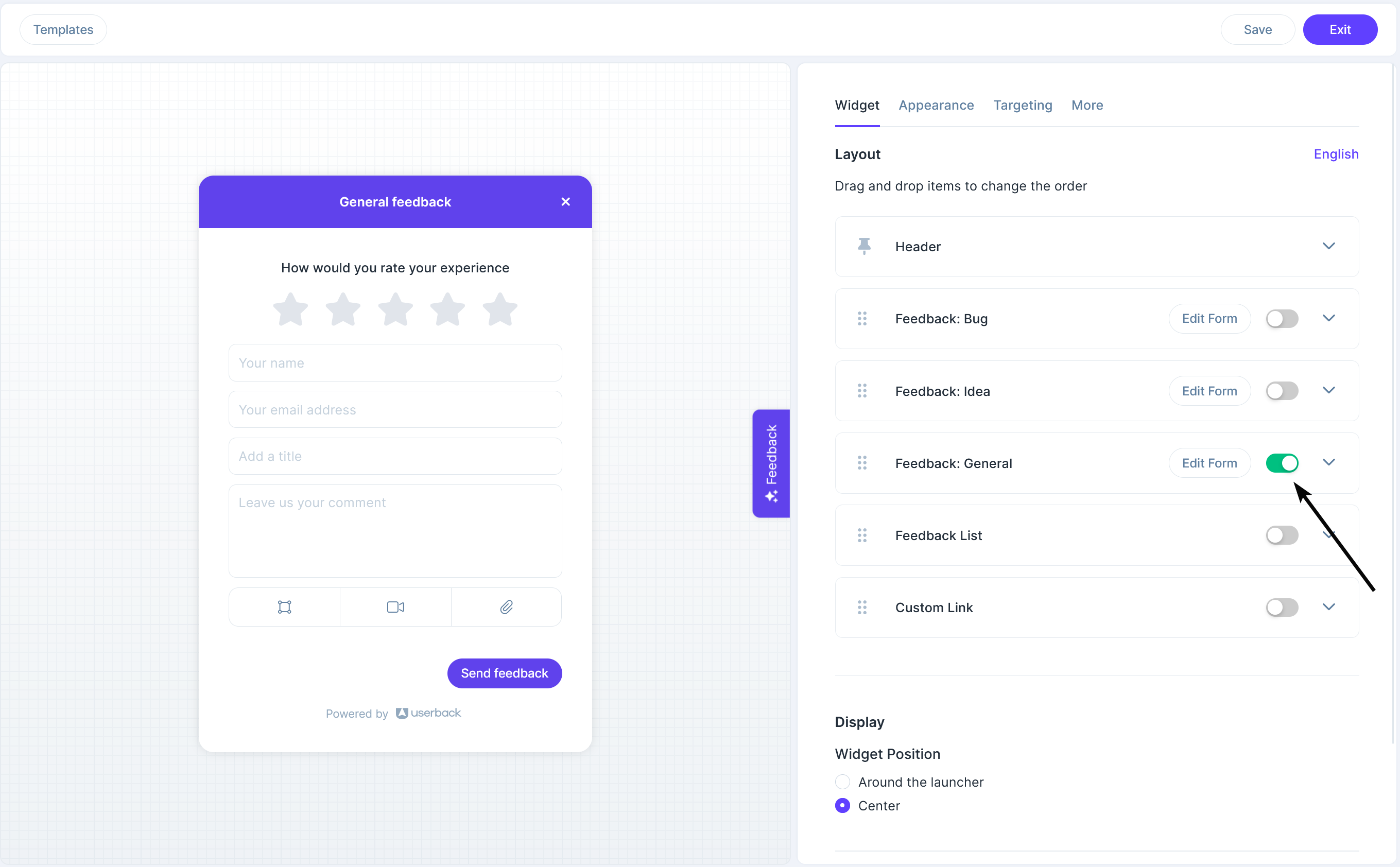
Customize the General Feedback Form
- Click 'Edit Form' next to Feedback: General to further customize the fields.
- Click 'Show All' to expand all available fields. Enable the desired fields within the Form including Media, and attachments.
- Select the Success Tab to modify the messaging and style of the Success Screen
- Click 'Save' & 'Exit'
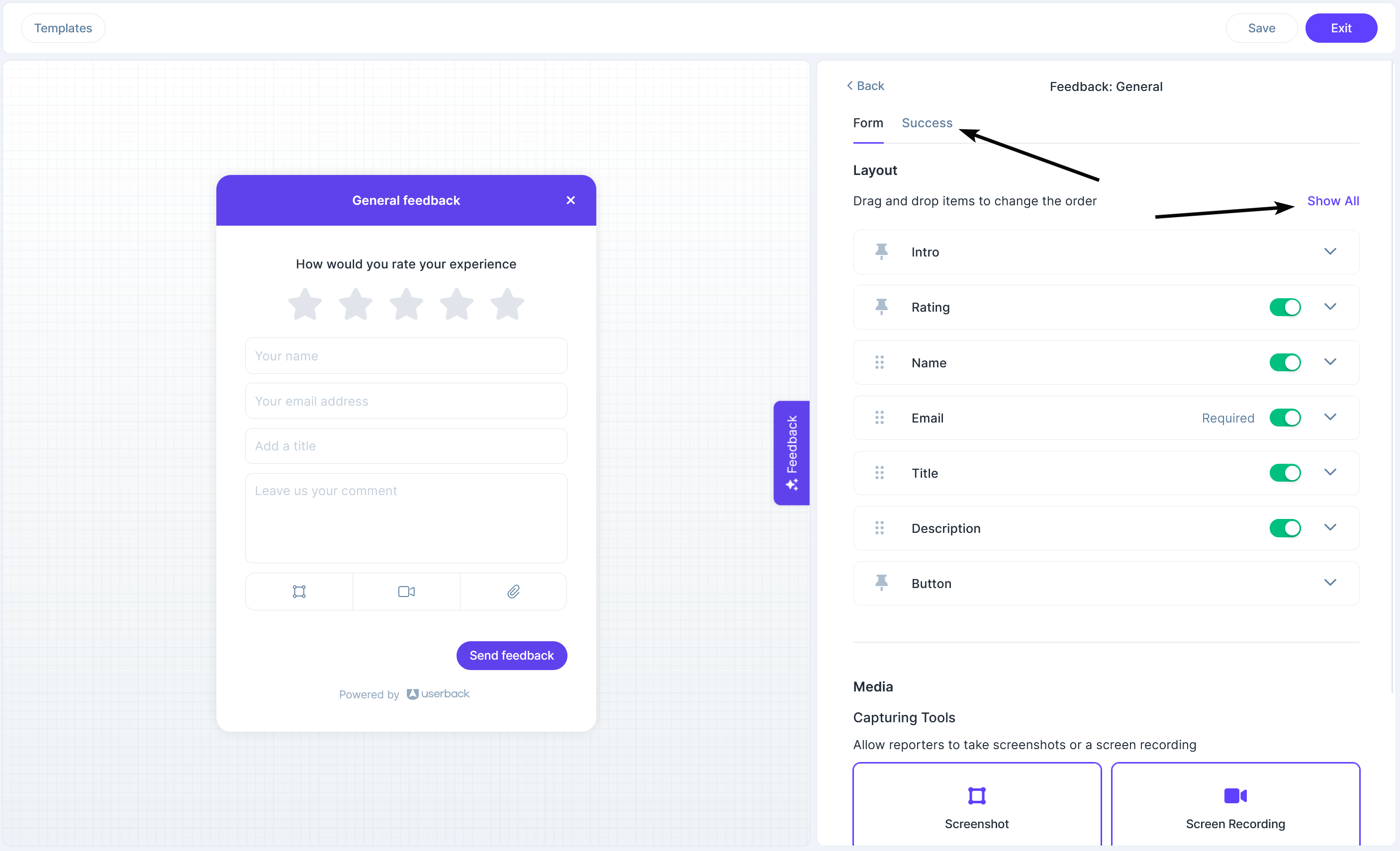
📘Note: With the Userback widget, you can automatically capture a screenshot of the page to provide more context for the feedback being submitted, without requiring any additional action from the user.
Check out our Help Article for more Automatically take a screenshot with general feedback
💡Tip - You can also disable the drawing tools using the JavaScript SDK.